AI prototyping pitfalls for product designers
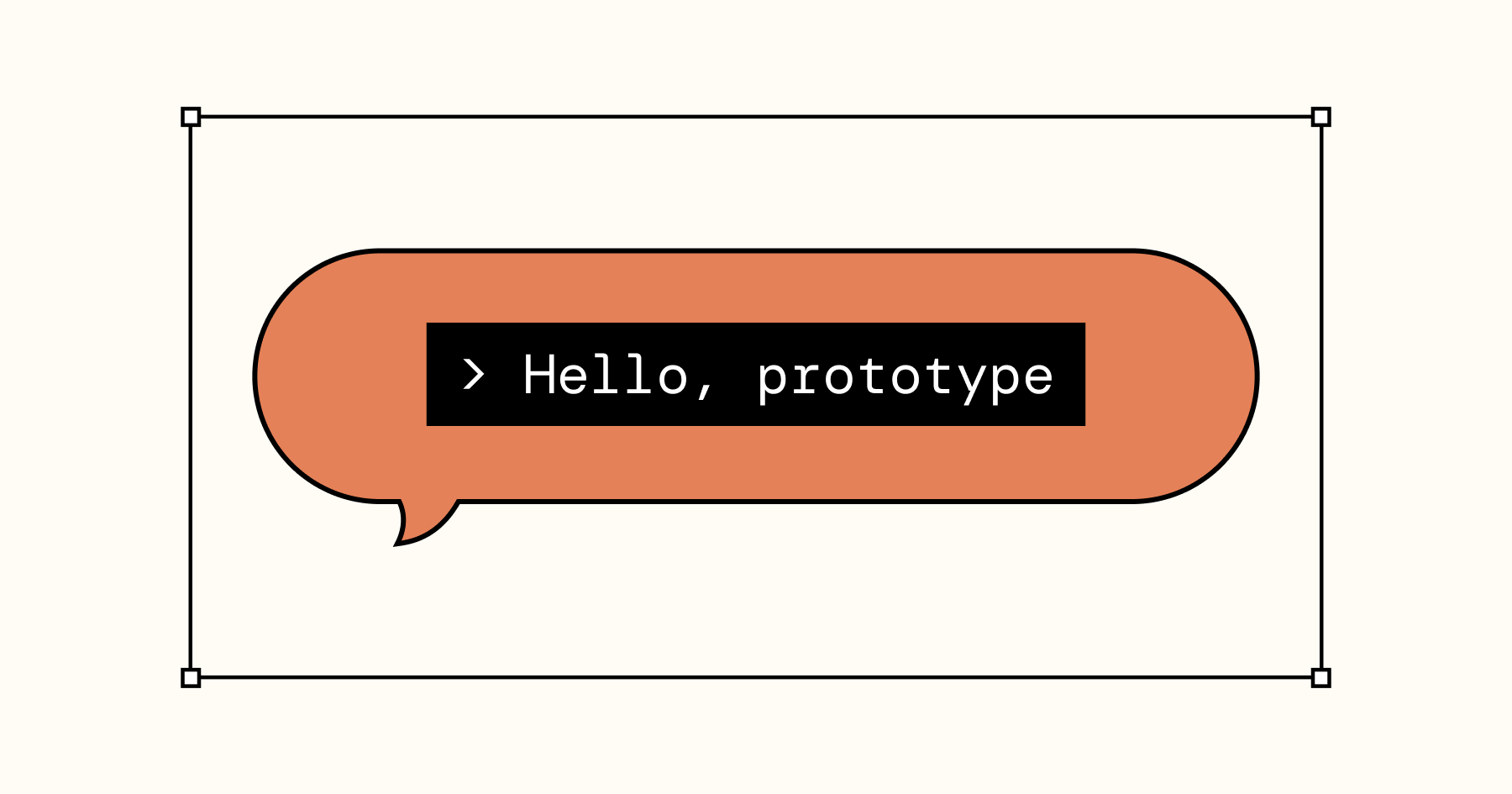
As tech rapidly shifts, it only makes sense that how we show up as designers needs to change too. For years, we held on to clean, linear, and predictable processes. We embraced models like the double diamond (Discover → Define → Develop → Deliver). But AI is accelerating the pace of development, and with it, designers need to figure out how to influence this new world with a fresh set of tools.
The world of design prototypes has changed dramatically over the past 15 years. In the 2010s, wireframing with tools like Balsamiq was common practice. Then InVision came along, letting us upload designs and link hotspots to create clickable prototypes. Figma broke down even more barriers by enabling designers to build powerful design systems and advanced prototypes directly in the editor.
Now, we have prompt-based prototyping tools like Lovable, Figma Make, Cursor, and Claude Code. So where does that leave designers?
It leaves us with a new arsenal of tools. But the real challenge is learning where and when to leverage them to make the biggest impact in our orgs.
AI prompting tools are simultaneously magical and infuriating. They can unlock potential without requiring designers to learn code, yet I see many fall into three traps:
- Spending too much time perfecting visuals early in the process
- Committing to an idea without exploration and iteration
- Ruling out AI tools after only brief exploration because the output quality proved disappointing
I get why these traps are tempting. Polishing isn’t wrong. It’s just wasted effort if you haven’t learned from the prototype yet. Committing too soon can feel energizing, but once momentum builds it’s hard to kill a weak idea. And writing off AI after a short, frustrating trial isn’t just a missed experiment. As these tools improve, writing them off could become a career risk.
So how do you build prototypes with AI without falling into the polish trap?
First, let’s ground ourselves in what a prototype is:
A prototype is an early version of a product, system, or idea built to test, explore, or demonstrate how it might work before creating the final version. Its purpose is to experiment, gather feedback, and reduce risks before investing time and money into full-scale production.
Catch that? “Reduce risks before investing time.” That’s the lens designers should use when experimenting with AI.
To escape the traps of AI prototyping I can recommend some paths forward:
Embrace (or bring back) the wireframe
An easy way to reduce time risk with AI prototypes is to treat them like wireframes. Wireframes are intentionally low-fidelity. They’re quick, disposable, and great for exploring structure and interactions without getting attached to visuals.
This approach forces you to focus on interaction and flow rather than polish, just like designers used to do before Figma made high-fidelity so easy. When you don’t care as much about visual output you can rapidly iterate.
If you’re frustrated with AI outputs and spending too much time fine-tuning, try this in your first prompt:
Make an app that looks and feels like a wireframed prototype. Use black and white only, set all text in Comic Sans, and use sharp edges and thick lines in the UI.
(If Comic Sans makes your skin crawl, swap it for another obvious placeholder font.)
Invest up-front in reusable templates
At Webflow, our design team built a prototyping GitHub template repo with Tailwind components that mirror our Figma components. This setup lets us spin up prototypes quickly. But even with components, we found teams faced a cold-start problem. The fix? Prebuilt templates.
Templates give designers a starting point, helping them gain momentum quickly. While this requires more upfront investment, it pays off fast. Our team has produced strong prototypes we’ve shared with customers for research, and with engineers to unlock build questions. These prototypes even help us deliver clearer tech specs than Figma’s linear clickable prototypes, which often oversimplify real product flows.
Consider learning some code
If you want more control and speed, learn some code. You don’t need to be an expert. Even understanding what the code is doing can be enough. Start with HTML, CSS using Tailwind, and the basics of React components. With those skills, you can shape prototype output far more precisely. Designers who pair prompt-based prototyping with light coding can polish results in ways AI alone can’t.
Mess up your process
As designers we love our process. We move through research, learning, design, iteration, and prototyping. With new AI tools, you can jump around as needed and deliver what the moment calls for.
Focus on the right artifact for right now:
- A quick rough coded prototype for a conversation with an engineer
- A clickable Figma flow for a video walk-through with execs and stakeholders
- A fuller coded prototype to unlock customer research
- A static Figma speck for your engineers to build from
Don’t dismiss these tools because they may not produce the pixel-perfect work you are used to in Figma. Use them to explore faster and let them expand your workflow instead of forcing them into the old one.
Working on a success screen? Try this prompt before opening Figma:
Generate three different versions of a success screen with animations.
The results won’t be perfect, but you’ll learn fast and keep moving. I bounce between Figma and Cursor, throw away rough ideas, and find better directions. That messy loop has already produced some of my best work.
So the questions shift to when, where, and how much to prototype. How can you use these tools to learn and create quickly? How can you hold a linear process lightly?
I know things are moving fast. I know the anxiety that keeping up can create. My encouragement is to learn and explore. Find ways to utilize these amazing tools, with all their flaws. You are a designer, you have something special to bring to the table, why not use every tool at your disposal?
